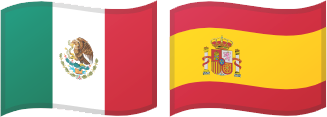We spend a great percentage of our lives at work. The Department of Labor states that as many as 70% of the nation’s workforce are office-based. When you work in an office environment, chances are that most of your time is spent behind a desk, probably using a computer or similar device. Unfortunately, spending hours in this position is not good for your physical health and wellbeing. Studies have shown that improper positioning can lead to unnecessary muscular pain and a range of other associated health problems that could cause people to need time off work. It is estimated that musculoskeletal disorders caused by poor positioning at work is responsible for around 34% of work-related injuries, costing employees more than $20 billion in terms of medical expenses, worker’s compensation and a decrease in productivity each year. In a bid to tackle this problem, an increasing number of employers are now implementing a strategy called ergonomics in workplaces around the country.
What is ergonomics?
Ergonomics is the science of designing workstations to fit within the capabilities and limitations of each worker. The purpose of doing this is to ensure that workers have a comfortable working environment that facilitates maximum productivity and efficiency. This means that workplace ergonomics are valuable for both workers and their employers.
Ergonomics can be applied to some different areas of your workstation including the following:
Your chair. Your chair should offer adequate support for the curvature of your spine so that you can maintain good posture throughout the day. You should also adjust the height of your chair to that your feet rest flat on the floor and your thighs are at a 90-degree angle to your calves. You can use a footrest to achieve this position if necessary.
Your desk. There should be enough space under your desk for your knees, thighs and feet to fit comfortably.
Computer monitor. Whether you use a computer, a laptop or a different setup altogether, the screen you use should be at or slightly below eye level to prevent you from slouching or cricking your neck. The screen should also be directly behind your keyboard so that you are looking squarely forwards.
Keyboard and mouse. Both of these should be within easy reach and on the same part of your desk as your keyboard. Your positioning whilst using them is important as not sitting right can lead to you overexerting muscles in your wrist, hand, forearm or back. Wrist supports, ergonomic keyboards and mice are all useful tools.
Headset. If you spend a great deal of time on the phone, it may be more comfortable for you to request the use of a headset rather than a handheld device. This is because we naturally crick our necks a little when using a handheld desk or even cellphone, and if we talk and type or write, we may be tempted to hold the phone under our chin which puts a great deal of pressure on our neck and spine.
These represent just a few of the ways in which ergonomics can be applied to help you and your joints remaining comfortable at work.
If you are experiencing musculoskeletal pain, visiting a chiropractor can be extremely beneficial. Chiropractors work to bring the spine back into perfect alignment using a series of adjustments that involves manually manipulating your back and joints. This can relieve pressure, reduce pain and make your day to day life much more comfortable. To find out more about workplace ergonomics, or to schedule an appointment with our chiropractic team, please contact our offices.